Kiosk
The Kiosk product presents an interactive Air Quality story delivered via an attractive kiosk with touch screen interface. In initial deployment, projects include three primary elements: • Education – sections were developed to tell several “stories” about air quality monitoring:
o What is in Our Air?
o How is it monitored?
o Understanding the AQI.
• Current Data Display – Dynamic displays of entire air networks, with the ability to review data at the station nearest to the location of the kiosk
• Conservation – a section which allows users to learn more about how to help improve air quality. Each of these sections features an interactive element used to engage the user and support their understanding of the story being told.
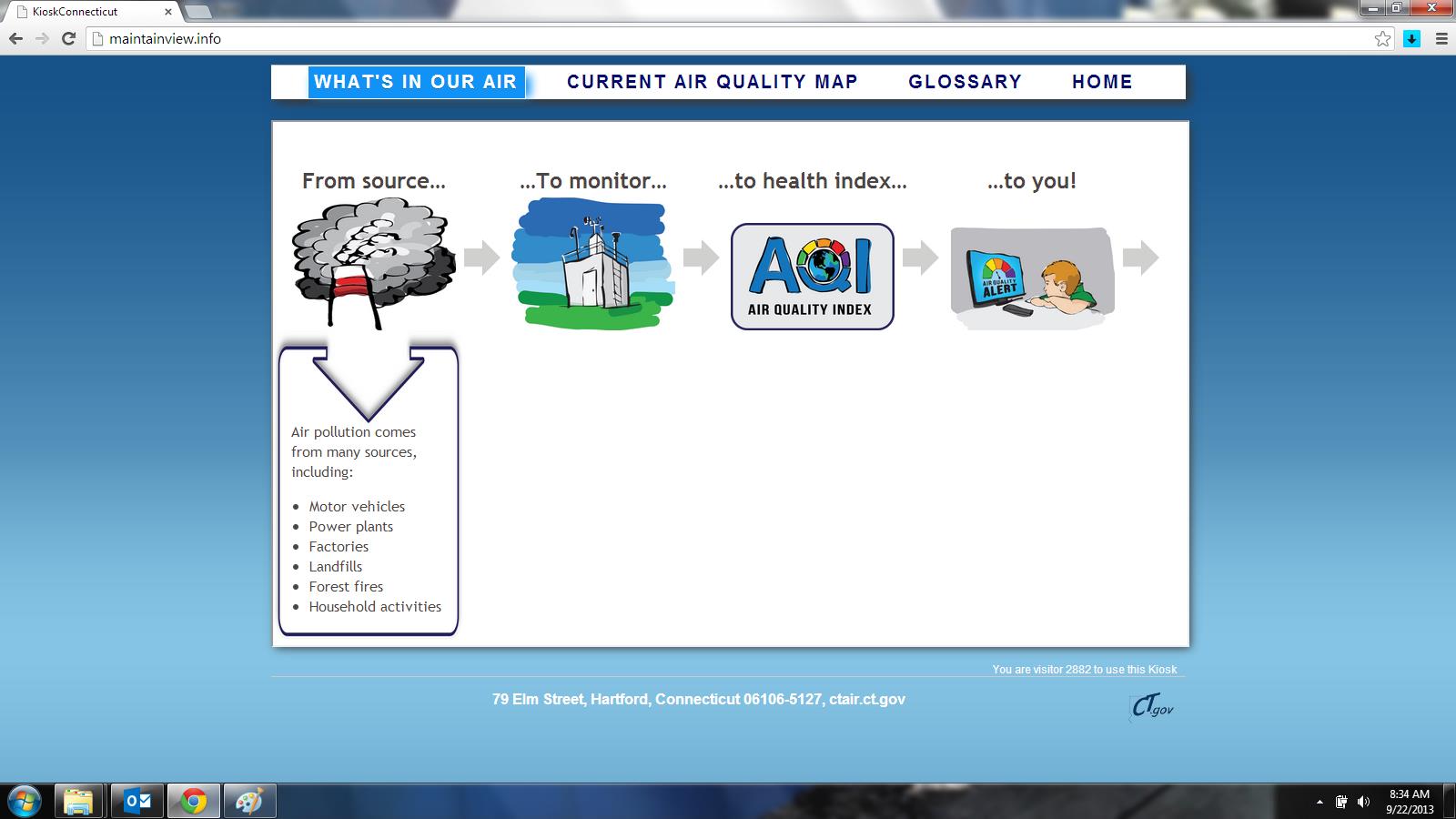
The Kiosk product could be installed in any of several environments. Its only true requirements are power, shelter, and internet access for the optional live data portion of the story. Some installation ideas may be:
• Parks, nature centers, arboretums etc. with shelters
• Highway Welcome Centers and rest areas.
• Science museums
• Capitol and Agency buildings’ public areas
• Universities and schools
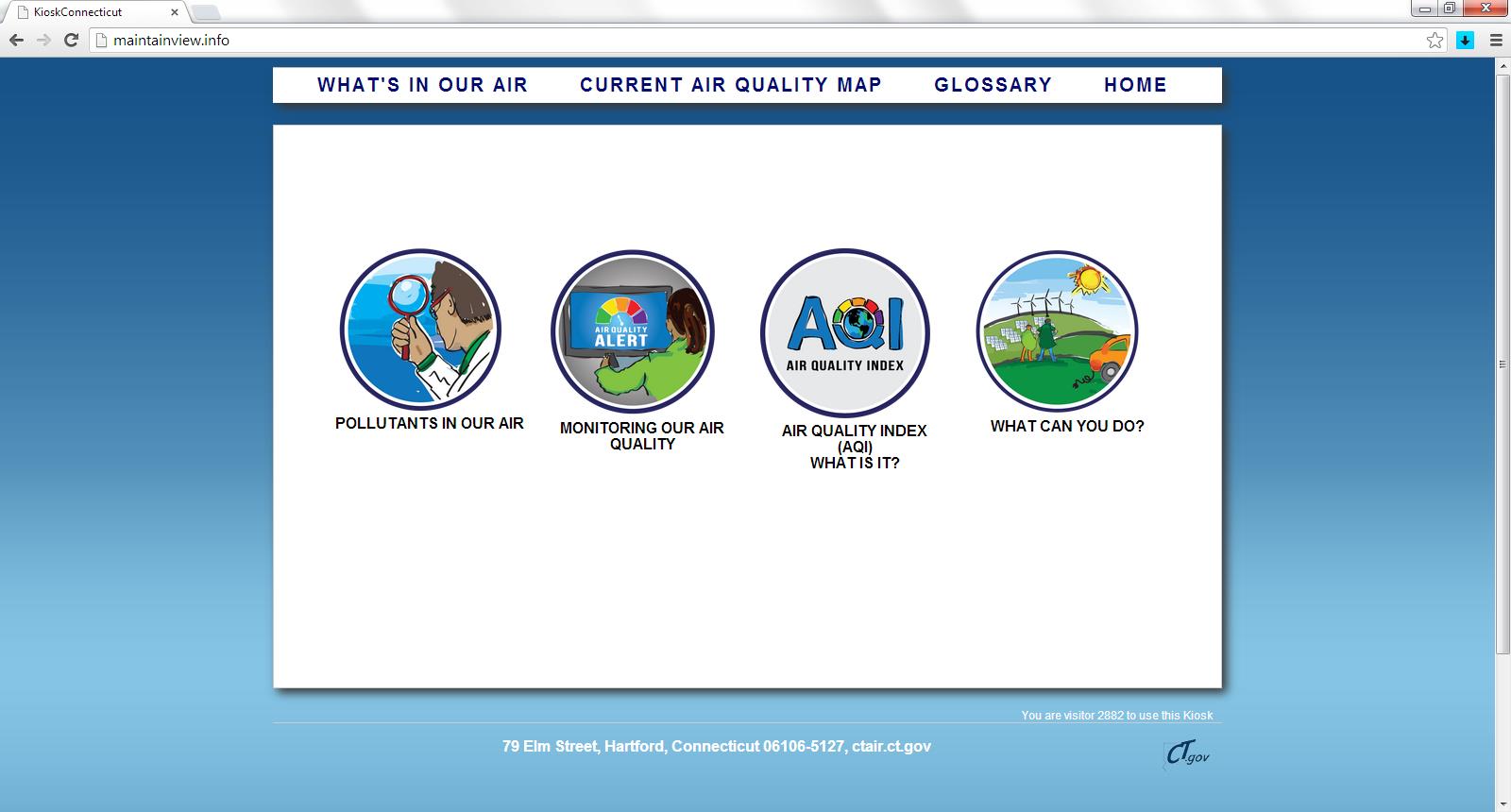
The kiosk software features a user interface customization utility. This allows customization beyond programming. This allows the agency to create its own content and chose to display it alongside or instead of base content. DR DAS is happy to work with the agency to develop content, but additional content development is not limited to DR DAS efforts.
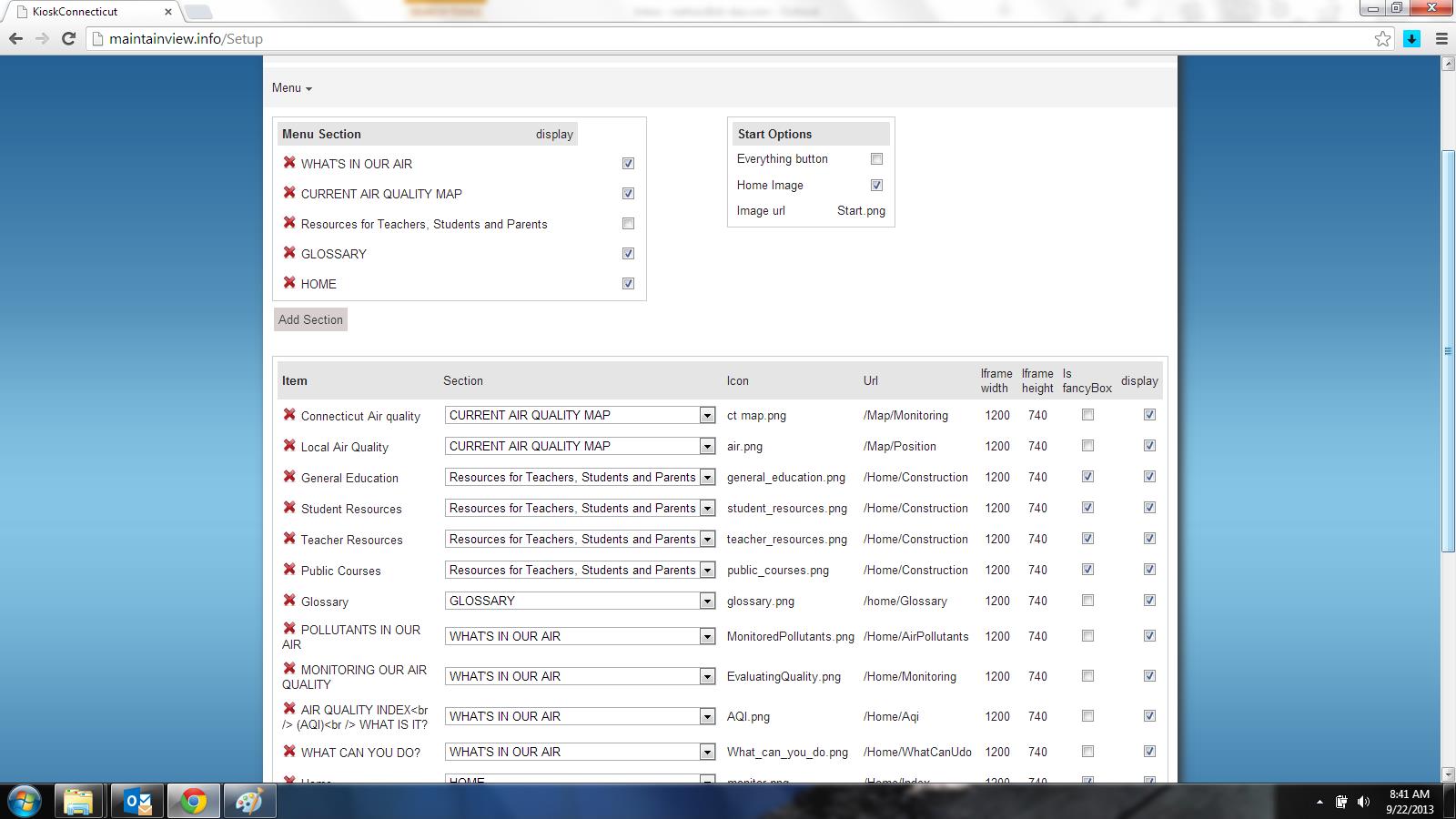
Other features in customization:
• Header Menu items
• Picture and logo selection
• Button image and text selection
• Page redirects (deciding where links will point)
• Names, text, and informational displays
• Glossary Entries • Color Schemes