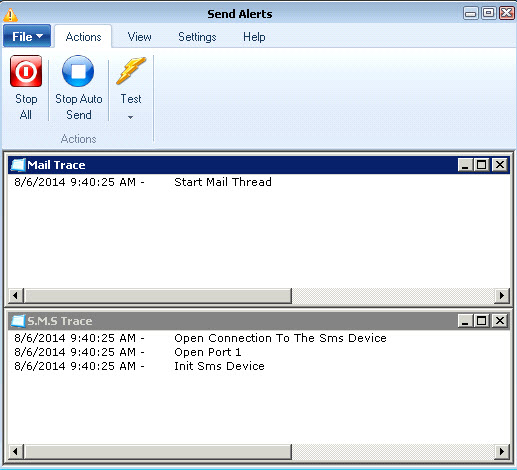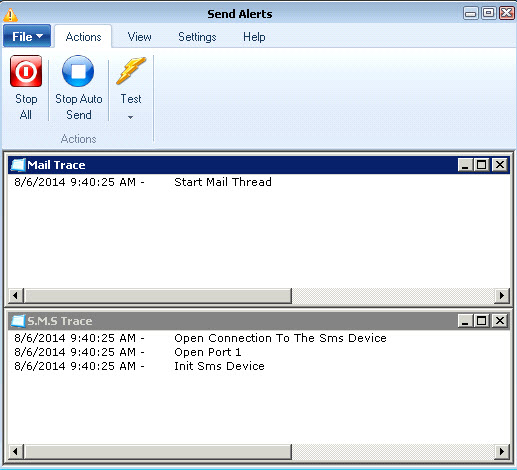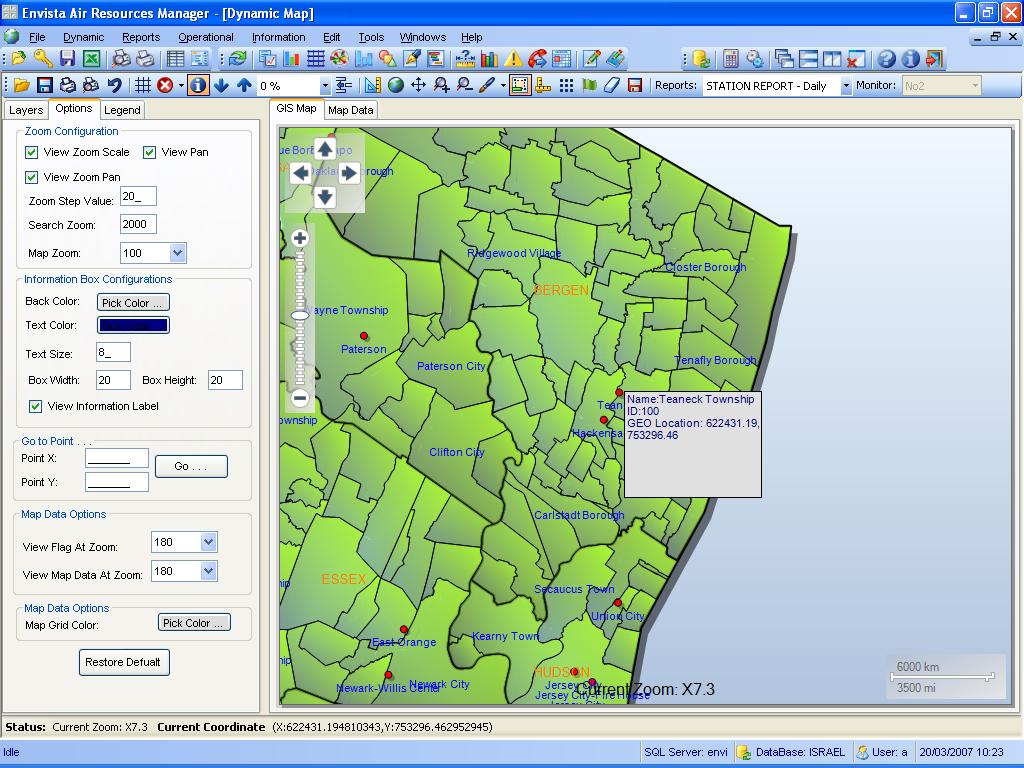Envista ARM
Click on the following tabs for more information about Envista ARM:
- Microsoft Windows Server 2008 and newer (including Server 2012 R2), Microsoft Windows 7 and newer
- Supports both
32bit and 64bit Operating Systems
- SQL Server 2008, Server 2008 R2, SQL Server 2012, SQL Server 2014, Oracle9i/10g DB
- Local and wide
area networking support
- Open system
architecture
- Multi-lingual
design
- Multi-document
interface
- Completely
menu-driven
- Collects data
from remote stations at scheduled times or upon request
- Manages up to
999 remote stations (9999 remote stations optional)
- Dynamic displays
- GIS/Map Viewer.
- Automatic data
backups
- Data analysis
and reporting
- Optional
equipment inventory and maintenance system
- Optional custom
reports
- Optional
Intranet or Internet web site
- Optional voice information system
Envista ARM offers a variety of dynamic displays to support easy observation of system status and monitored values from the AQM stations. The following dynamic displays are available:
- Dynamic Tabular: Display current data for one or more AQM stations.
- Last Received: Date/Time of last data and calibration received from each AQM station
- Dynamic Map: Multi-location current data for a single parameter plus wind flags presented on a network area map.
Envista Setup is a modern WPF C#.NET application that provides a
configuration interface for the Envista ARM database. It features the
ability to manage sites, their monitors, user access, index
configuration, report coding, and much more within the context of your
Envista ARM system.
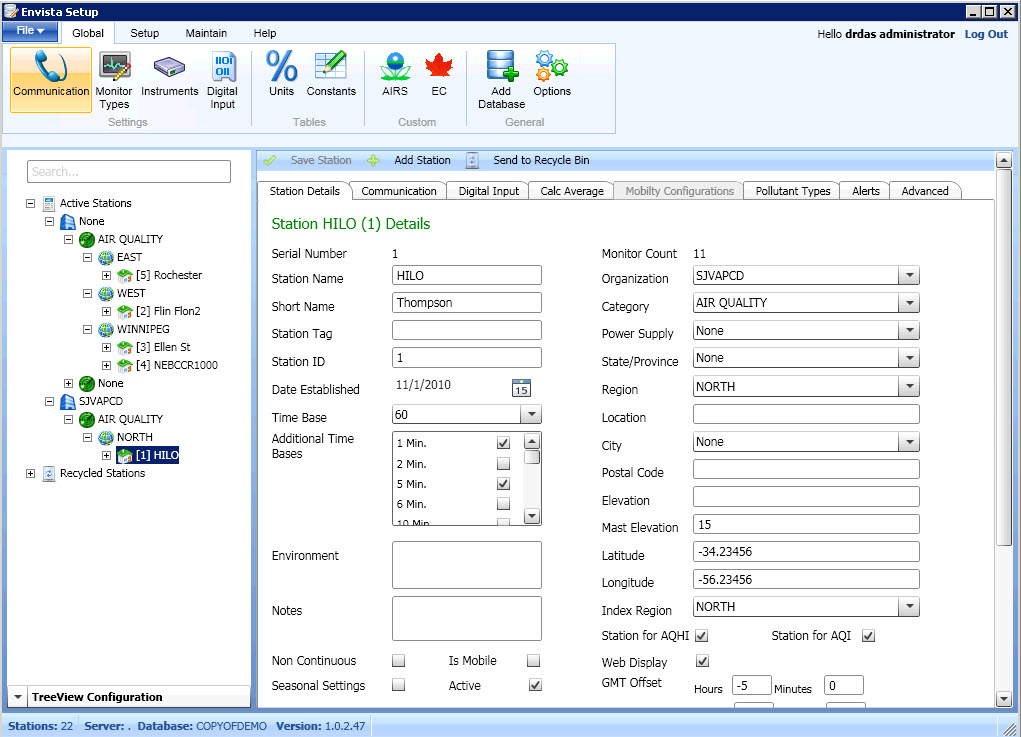
CommCenter is the communication backbone of the Envista ARM database.
It is available as a Windows Service and/or desktop application. It
features color coded log storage and a detailed manual poll interface.
Added features include backup polling with use of a second CommCenter
application and shared loading with up to ten CommCenter machines (for
use in large networks).
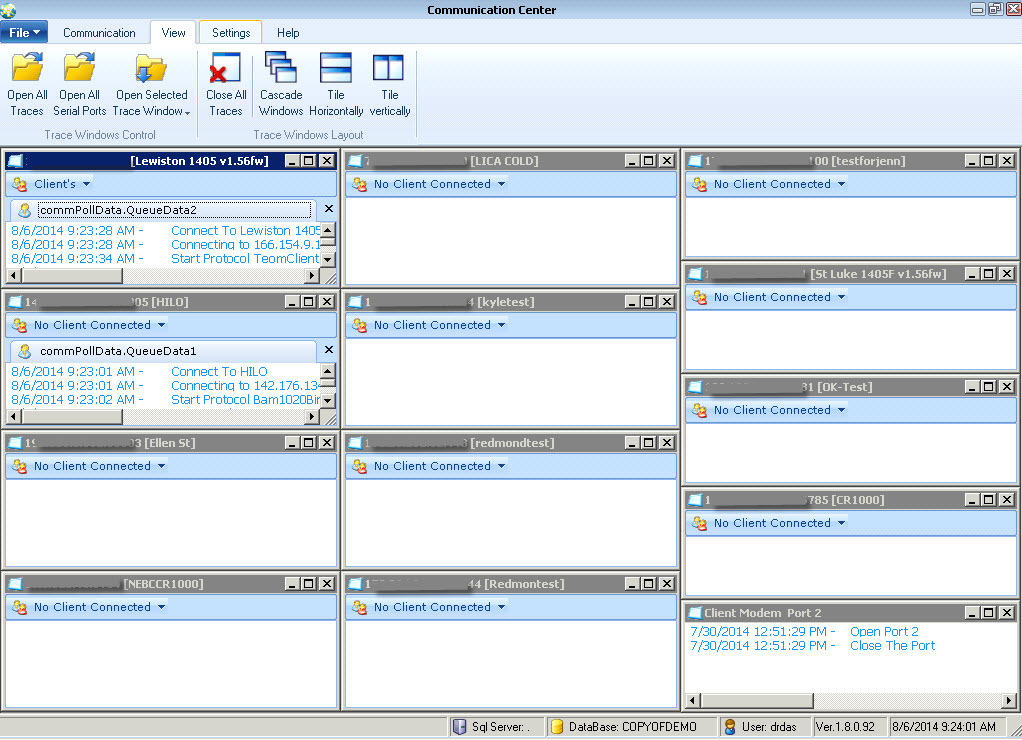
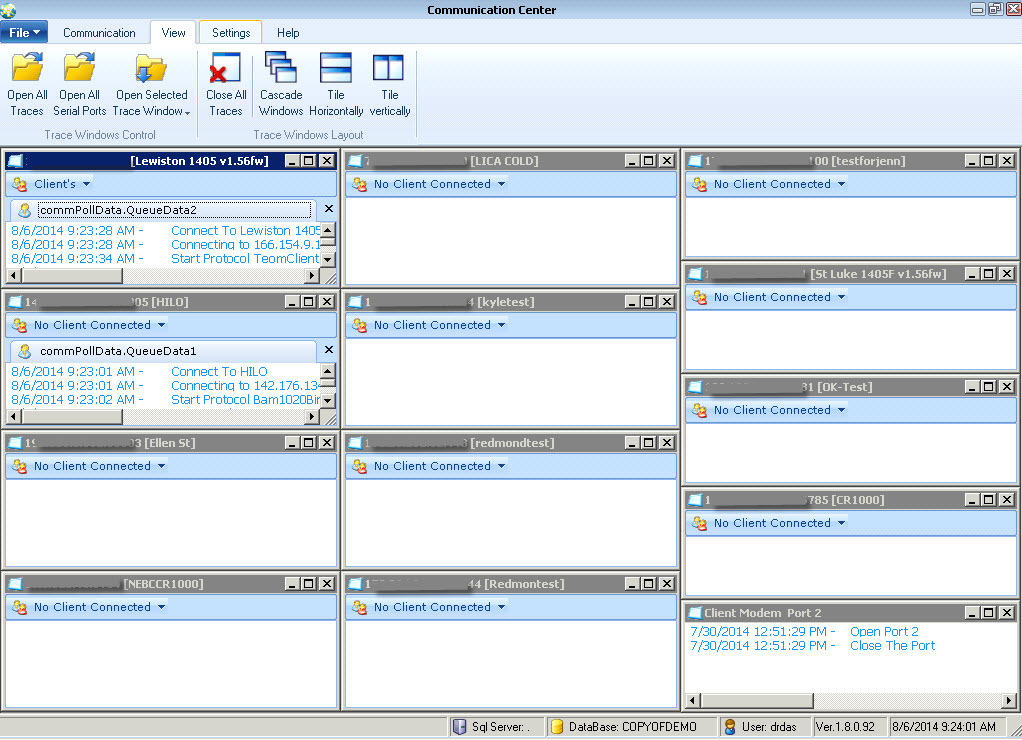
FTP Import Export provides mechanisms of transferring data to remote
sites as well as the ability to automatically import data from various
sources. These formats are controlled by the configuration of profiles
several popular profile types are made available for import and
export options. FTP Import Export also features the ability to schedule
select internal tasks like the hourly creations of AQI values so
that end users are not subjected to extended wait times while values
are calculated.
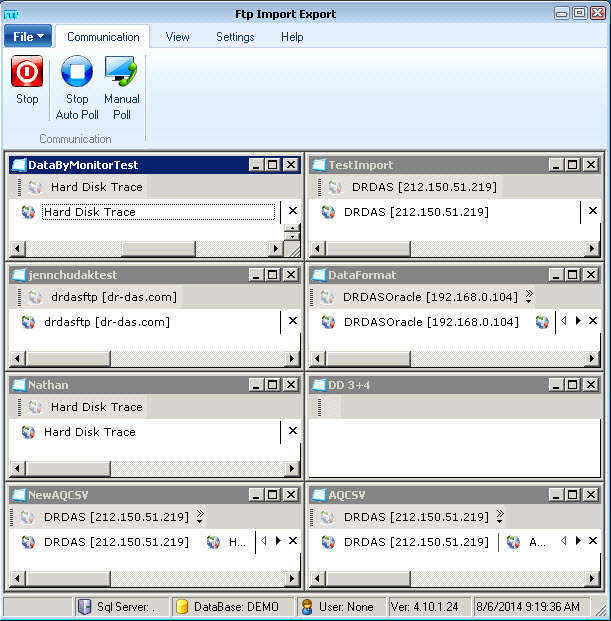
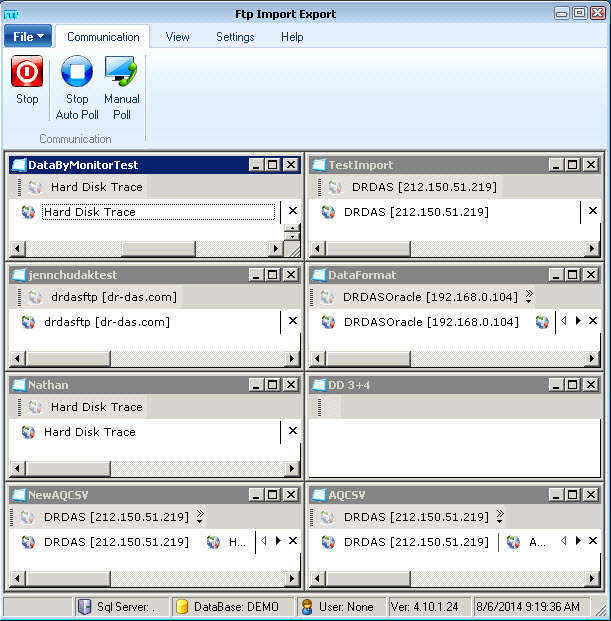
Send Alerts allows for the selective transmission of alerts to users by
e-mail, SMS or even voice calls. The alerts available from a station or
monitor are shown and the administrator and remove recipients as needed
for high resolution configuration of the network. Additionally, alert
text can be configured so that the alert format is that which is
easiest for you to read.